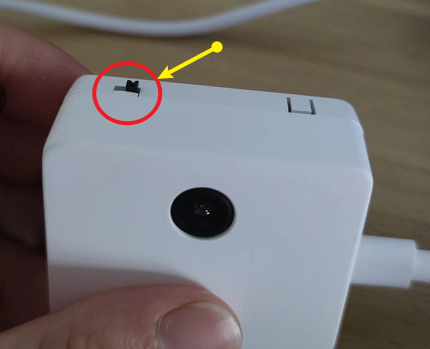¶ Preparation
Please prepare the following items:
- Computer (win PC)
- Sentry's Firmware
- Update Tool(SentryFlashTool)
- Sentry Module
- TypeC data cable
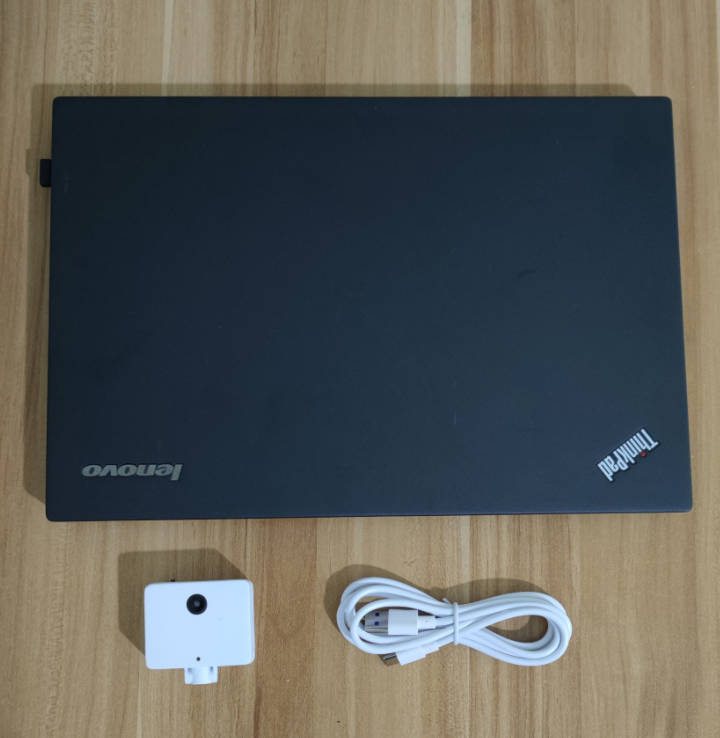
¶ Flash firmware
¶ 1. Connect Sentry Pro to your PC

¶ 2. Enable Sentry's boot download mode
As shown on the below, move the selector switch of Sentry to the left to let Sentry enter the boot download mode
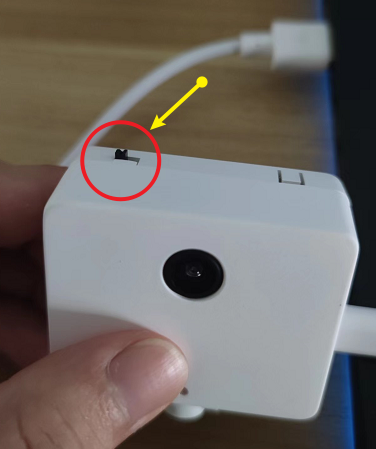
¶ 3. Flash the firmware
Open SentryFlashTool-v1.0,
Select Sentry's serial port number, baud rate 115200
Choose the correct Sentry firmware.
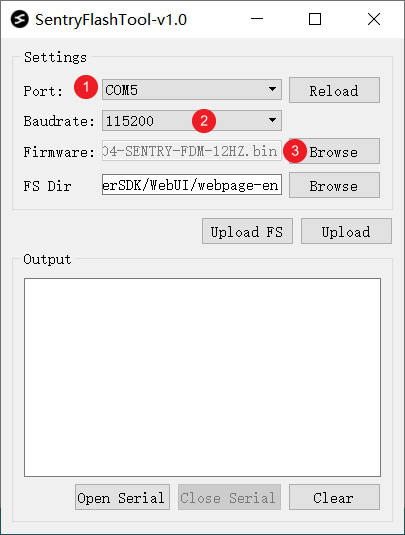
Click Upload, as shown on the right
Then Sentry will enter the download mode. When you see the word Connecting..., click the download reset button on the right side of Sentry.
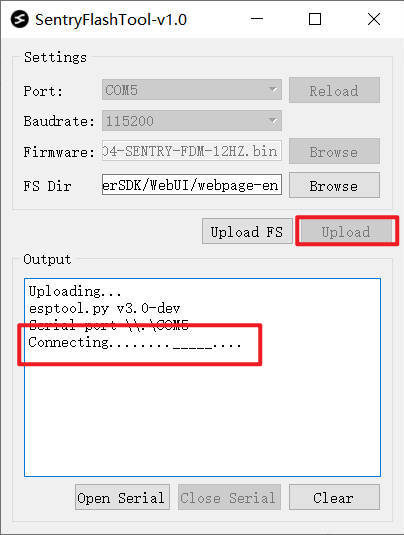
In the previous step, after clicking the download reset button of Sentry, it will start to update the firmware, as shown on the right, you can see the percentage progress.
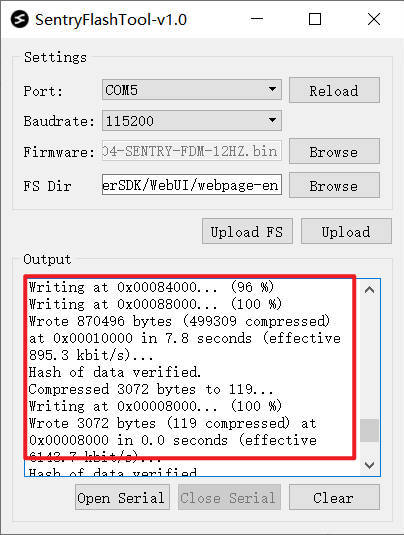
¶ 4. Finish Update
If you see the print content shown on below, it means that the firmware update is completed.
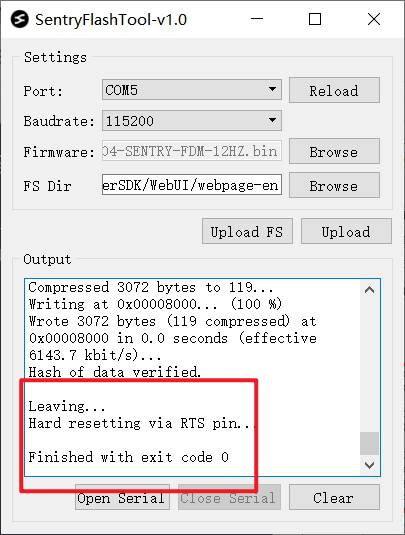
¶ 5. End of update, restore Sentry to run mode
After prompting that the burning is over, we need to restore Sentry to run mode. Power off the Sentry first, then move the boot selector switch to the right. as the picture shows: